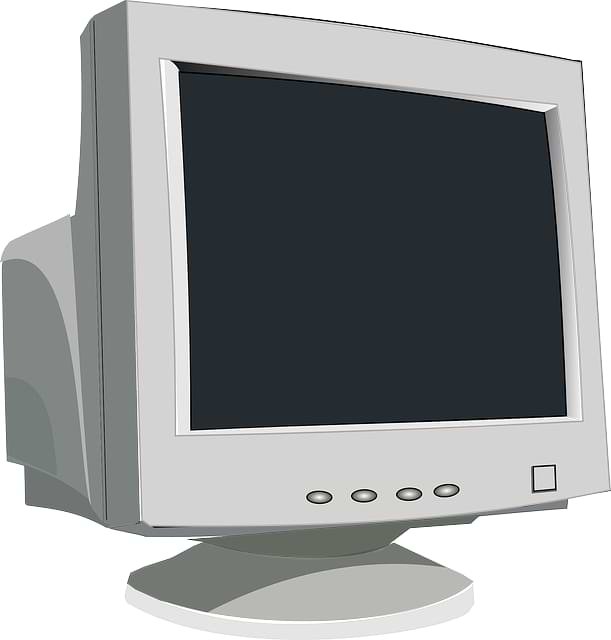The Pixelated Past: A Deep Dive into Old PC Monitor Technology
The monitors we use today are marvels of technology, boasting razor-sharp visuals and sleek, minimalist designs. But before these flat-panel wonders graced our desks, a different breed of display technology reigned supreme: the bulky and sometimes temperamental Cathode Ray Tube (CRT) monitor. This article delves into the fascinating history of PC monitor technology, exploring the inner workings of these early displays and how they paved the way for the monitors we use today.
The CRT Era: A Bulky But Pioneering Technology (1940s-2000s)
The CRT monitor’s origins can be traced back to the early days of television technology in the 1940s. These displays relied on a cathode ray tube, a large vacuum tube that used an electron gun to manipulate a phosphor-coated screen. Here’s a breakdown of how CRT monitors worked:
- Electron Gun: Located at the back of the tube, the electron gun fired a focused beam of electrons towards the screen.
- Deflection Coils: Magnetic fields generated by deflection coils controlled the direction of the electron beam, allowing it to scan across the screen from left to right and top to bottom.
- Phosphor Coating: The front of the screen was coated with phosphors, which are materials that emit light when struck by electrons. Different phosphors emitted different colors (red, green, blue), and the varying intensity of the electron beam determined the brightness of each pixel.
Advantages of CRT Monitors:
- Excellent Contrast and Brightness: CRT displays offered superior contrast and brightness compared to early LCDs, making text and images easily readable.
- Wide Viewing Angles: Unlike early LCDs with limited viewing angles, CRTs provided a wider viewing experience, with minimal color or contrast shift from different positions.
- Fast Response Times: The near-instantaneous response time of CRTs made them ideal for early computer games and applications requiring fast-moving visuals.
Disadvantages of CRT Monitors:
- Bulk and Weight: The large size and weight of CRTs due to the vacuum tube limited portability and made them cumbersome for smaller workspaces.
- Screen Flicker: The continuous scanning of the electron beam across the screen caused a noticeable flicker, which could contribute to eye strain for prolonged use.
- High Power Consumption: Compared to modern displays, CRT monitors were energy-guzzlers, generating significant heat and adding to the overall energy footprint of a computer setup.
- Limited Resolution: Early CRT monitors had lower resolutions compared to modern displays, resulting in a less sharp image.
- Degaussing: Maintaining image quality required periodic degaussing, a process that removed magnetic interference that could distort the image on the screen.
The LCD Revolution: Slimmer, Lighter, and More Energy-Efficient (1970s-Present)
The emergence of Liquid Crystal Display (LCD) technology in the late 1970s marked a significant turning point in the world of PC monitors. Unlike CRTs, LCDs didn’t utilize electron beams or vacuum tubes. Instead, they employed a matrix of liquid crystal cells to manipulate light and create images.
Here’s how LCD technology works:
- Liquid Crystal Cells: The LCD panel consists of a grid of tiny liquid crystal cells sandwiched between two polarizing filters. The liquid crystals can change their orientation when an electric field is applied, allowing them to control the amount of light passing through each cell.
- Backlight: Early LCDs used fluorescent backlights, while modern ones utilize LED (Light-Emitting Diode) backlights. The backlight illuminates the entire panel, and the liquid crystal cells act as shutters, controlling the amount of light that reaches each pixel.
Advantages of LCD Monitors:
- Slim and Lightweight: The elimination of the bulky CRT allowed for significantly slimmer and lighter monitor designs, making them ideal for portable devices and space-saving desktops.
- Reduced Power Consumption: LCDs consume less power than CRTs, making them more energy-efficient and environmentally friendly.
- Improved Image Quality: Advancements in LCD technology led to higher resolutions, sharper images, and wider viewing angles compared to early CRTs.
- Flicker-free Viewing: LCD displays eliminated the screen flicker associated with CRTs, leading to a more comfortable viewing experience.
Disadvantages of Early LCD Monitors:
While LCD technology offered significant advantages over CRTs, it wasn’t without its limitations. Here’s a closer look at some of the drawbacks of early LCD panels:
- Slow Response Times: Early LCDs had slower response times compared to CRTs. This meant that rapidly changing images, such as those in fast-paced games or videos, could appear blurry or suffer from ghosting effects (trailing pixels).
- Limited Color Gamut: Early LCDs often struggled to reproduce the full range of colors compared to CRT displays. This resulted in a less vibrant and accurate color representation, particularly noticeable for professional graphics work and multimedia content.
- Limited Viewing Angles: Unlike CRTs, which offered a wider viewing experience, early LCDs had limited viewing angles. The contrast and color accuracy would noticeably degrade when viewed from off-center positions.
- Poor Pixel Pitch: The pixel pitch, which refers to the distance between individual pixels, was larger on early LCD monitors. This resulted in a less sharp image and a lower overall resolution compared to modern displays.
- Higher Costs: Due to the newer technology, early LCD monitors were more expensive than their CRT counterparts at the time.
The LCD Revolution Continues: Advancements and Variations (1970s-Present)
While LCD technology offered significant advantages over CRTs, it wasn’t without its limitations. Manufacturers and researchers continuously worked to improve various aspects of LCD displays, leading to several advancements:
- Thin-Film Transistor (TFT) Technology: The introduction of TFT technology significantly improved LCD performance. A TFT transistor was added to each liquid crystal cell, allowing for precise control over individual pixels. This resulted in faster response times, improved color accuracy, and better image quality overall. Today, most LCD monitors utilize TFT technology.
- Backlight Innovations: Early LCDs relied on fluorescent backlights, which were bulky and less energy-efficient. The shift to LED backlights offered several benefits:
- Slimness: LED backlights are thinner than fluorescent backlights, allowing for even slimmer monitor designs.
- Energy Efficiency: LED backlights consume less power compared to fluorescent backlights.
- Improved Color Accuracy: LEDs can be fine-tuned to deliver a wider color gamut and more accurate color reproduction.
- Local Dimming: Some LED backlights incorporate local dimming technology, which allows for dimming specific zones of the backlight. This improves contrast ratios by creating deeper blacks and enhancing image quality, particularly in dark environments.
- Display Aspect Ratios: The traditional 4:3 aspect ratio of CRT monitors gradually gave way to widescreen formats like 16:9 and 16:10. These widescreen displays better suit modern multimedia content like movies and games, providing a more immersive viewing experience.
Beyond the Mainstream: Lesser-Known Display Technologies
The evolution of PC monitor technology extends beyond the dominant CRT and LCD displays. Here’s a glimpse into some lesser-known technologies that played a role in the display landscape:
- Electroluminescent Displays (ELD): Developed in the 1960s, ELDs used thin films of phosphors that emitted light when an electric current was passed through them. While these displays offered flat panels and potential for lightweight designs, they never gained widespread adoption due to limitations in brightness, color accuracy, and lifespan.
- Plasma Displays: These displays, popular in the early 2000s, utilized grids of tiny gas-filled cells that emitted ultraviolet light when excited. This light interacted with phosphors on the screen to create images. Plasma displays offered vibrant colors, wide viewing angles, and deep blacks. However, their bulky size, high power consumption, and susceptibility to screen burn-in limited their long-term success.
The Future of Display Technology: Beyond LCDs
While LCD technology currently dominates the PC monitor market, researchers and manufacturers are constantly exploring new possibilities. Here’s a look at some emerging display technologies:
- Organic Light-Emitting Diode (OLED) Displays: OLED displays, similar to OLED TVs, utilize organic light-emitting diodes that self-illuminate, eliminating the need for a backlight. This technology offers several advantages:
- Superior Contrast: Since OLED pixels can be completely turned off, they deliver deeper blacks and superior contrast ratios compared to LCDs.
- Wider Viewing Angles: OLED displays offer excellent viewing angles with minimal color or contrast shift, even when viewed off-center.
- Thin and Flexible Designs: The self-illuminating nature of OLEDs allows for extremely thin and even flexible displays, opening doors for innovative monitor designs.
- Fast Response Times: OLED displays boast incredibly fast response times, making them ideal for high-performance gaming and fast-moving visuals.
However, OLED technology also faces some challenges:
* **Burn-in:** Similar to plasma displays, OLED displays are susceptible to burn-in, where static images displayed for extended periods can leave a permanent mark on the screen.
* **Manufacturing Costs:** Currently, OLED displays are more expensive to manufacture compared to LCDs.
- MicroLED Displays: MicroLED technology takes the concept of OLED a step further. It utilizes microscopic LEDs to create the display. MicroLED displays offer similar benefits to OLEDs, including superior contrast, wide viewing angles, and fast response times. Additionally, they are believed to be less susceptible to burn-in compared to OLEDs. However, similar to OLEDs, manufacturing costs remain a hurdle for widespread adoption.
Conclusion: A Legacy of Innovation Shaping the Future
The journey of PC monitor technology is a fascinating tale of human ingenuity and the constant pursuit of improvement. From the bulky CRTs to the sleek and energy-efficient LCDs, each generation of display technology has paved the way for the next. Today, we stand on the cusp of even more revolutionary display technologies like OLED and MicroLED, promising even more immersive and visually stunning experiences. As we look towards the future, the legacy of innovation in PC monitor technologypen_sparktunesharemore_vert
Read More: How to Freeze Your Screen: A Complete Guide
FAQs
Q: What is the difference between a CRT and LCD monitor?
A: CRT (Cathode Ray Tube) monitors utilize an electron gun that fires a beam of electrons at a phosphor-coated screen to create images. They are bulky, consume more power, and have limitations in resolution and viewing angles. LCD (Liquid Crystal Display) monitors use a matrix of liquid crystal cells and a backlight to manipulate light and form images. They are slimmer, lighter, more energy-efficient, and offer better image quality with wider viewing angles.
Q: Which is better, CRT or LCD?
A: LCD monitors are generally considered superior to CRT monitors for most applications. They offer several advantages, including slimmer designs, lower power consumption, better image quality, and flicker-free viewing. However, some users might prefer the superior contrast and wider viewing angles of older CRT monitors for specific tasks like retro gaming.
Q: What are the different types of LCD monitors?
A: Most LCD monitors today utilize TFT (Thin-Film Transistor) technology. There are also variations based on the backlight technology, with LED backlighting being the most common choice due to its advantages in slimness, energy efficiency, and color accuracy.
Q: What are the pros and cons of OLED displays?
A: OLED (Organic Light-Emitting Diode) displays offer superior contrast, wide viewing angles, fast response times, and the potential for thin and flexible designs. However, they are susceptible to burn-in and are currently more expensive to manufacture compared to LCDs.
Q: What’s the next big thing in PC monitor technology?
A: OLED and MicroLED displays are seen as promising technologies for the future of PC monitors. They offer significant improvements in image quality and viewing experience. However, manufacturing costs remain a hurdle for widespread adoption, particularly for MicroLED displays.
Q: How can I choose the right PC monitor for my needs?
A key factor to consider is how you will be using the monitor. Gamers might prioritize fast response times and high refresh rates, while graphic designers might focus on color accuracy and resolution. Consider factors like screen size, resolution, panel type (TN, IPS, VA), refresh rate, response time, connectivity options, and your budget when making your choice.
I hope this FAQ section provides additional insights into the world of PC monitor technology!